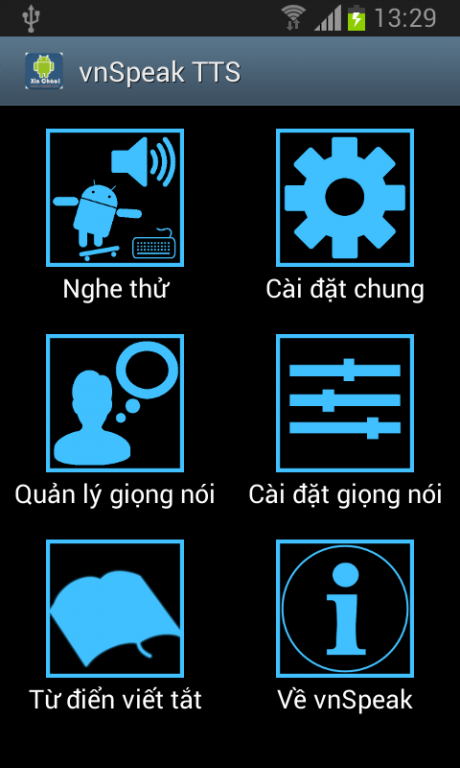vnSpeak TTS 3.5
Free Version
Publisher Description
vnSpeak - NEW VIETNAMESE TEXT TO SPEECH SYSTEM
vnSpeak is new, the state-of-the-art Vietnamese speech synthesis system that provides lifelike, expressive reading sentences, paragraphs, speeches and even entire books.
vnSpeak uses artificial intelligence algorithms to learn from expressive amount of real human recordings in Vietnamese and produces synthesized speech that indistinguishable from the professional voiceover recording.
vnSpeak is proud to be the FIRST Vietnamese Text to Speech Engine that produces real human voices in Android.
Requirements:
- Android API 14 and upper (Android 4.0 ICE_CREAM_SANDWICH and later versions)
Note:
- vnSpeak TTS is free for end users only. Companies or individuals that want to embed it in their business products have to get writing approving from me!
- Two voices (southern and central dialects) have been removed due third party's agreement.
Enjoy listening Vietnamese!
About vnSpeak TTS
vnSpeak TTS is a free app for Android published in the Telephony list of apps, part of Communications.
The company that develops vnSpeak TTS is digiXMAS. The latest version released by its developer is 3.5.
To install vnSpeak TTS on your Android device, just click the green Continue To App button above to start the installation process. The app is listed on our website since 2016-01-27 and was downloaded 17 times. We have already checked if the download link is safe, however for your own protection we recommend that you scan the downloaded app with your antivirus. Your antivirus may detect the vnSpeak TTS as malware as malware if the download link to com.vnspeak.ttsengine.vitts is broken.
How to install vnSpeak TTS on your Android device:
- Click on the Continue To App button on our website. This will redirect you to Google Play.
- Once the vnSpeak TTS is shown in the Google Play listing of your Android device, you can start its download and installation. Tap on the Install button located below the search bar and to the right of the app icon.
- A pop-up window with the permissions required by vnSpeak TTS will be shown. Click on Accept to continue the process.
- vnSpeak TTS will be downloaded onto your device, displaying a progress. Once the download completes, the installation will start and you'll get a notification after the installation is finished.